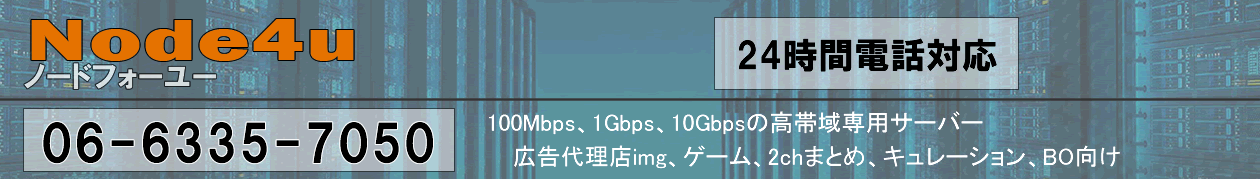php-fpmの設定
vim /etc/php-fpm.d/www.conf
下記を追記する
security.limit_extensions = .php .html .php5 .php7
nginxでのconfの定義箇所修正
location ~ \.(php|html)$ { #←ココ
fastcgi_pass unix:/var/run/php-fpm/php-fpm.sock;
fastcgi_index index.php;
fastcgi_param SCRIPT_FILENAME $document_root$fastcgi_script_name;
include fastcgi_params;
fastcgi_pass_header "X-Accel-Redirect";
fastcgi_pass_header "X-Accel-Expires";
}
これでhtmlがphpとして動作します!